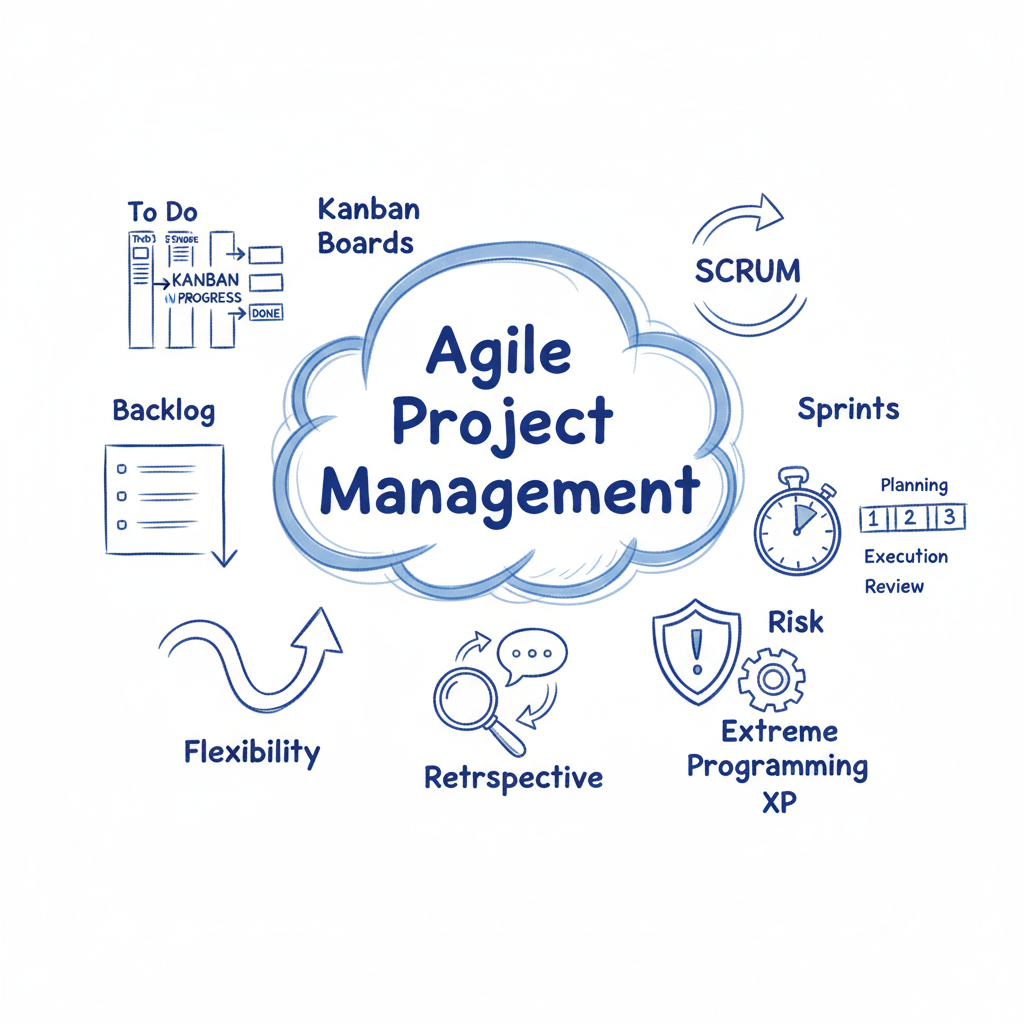What Is UI Design?

What Is UI Design?
User Interface (UI) Design is the process of building visually appealing and interactive elements of a digital product — like buttons, icons, spacing, layout, and color schemes. It's what the user sees and interacts with when using an app, website, or any digital tool.
A well-designed UI doesn’t just look good — it makes the user’s interaction seamless, intuitive, and efficient.
The Role of UI in User Experience
UI is a part of the broader User Experience (UX). While UX focuses on the overall journey and usability, UI focuses on the visual and interactive touchpoints.
Think of UX as the journey, and UI as the vehicle.
Core Principles of Effective UI Design
1. Clarity and Simplicity
A good UI avoids clutter. Every element on the screen must have a clear purpose.
- Use whitespace to separate content.
- Prioritize essential information.
- Keep layouts clean and focused.
"A user interface is like a joke. If you have to explain it, it’s not that good." – Martin LeBlanc
2. Consistency
Consistency helps users learn and predict how elements behave.
- Use consistent icons, colors, and fonts.
- Keep interactions and navigation patterns familiar across pages.
3. Visual Hierarchy
Direct the user's attention using size, contrast, and positioning.
- Headlines should stand out.
- Buttons should be prominent and recognizable.
- Group related items visually.
4. Feedback and Response
Interfaces should respond to user actions.
- Buttons change on hover or click.
- Loading indicators show when content is being fetched.
- Error messages guide users when something goes wrong.
5. Accessibility
Design for everyone — including users with disabilities.
- Use sufficient color contrast.
- Add alt text to images.
- Ensure keyboard navigation works.
Tools and Technologies in UI Design
Modern UI designers use a variety of tools to bring their ideas to life:
- Design tools: Figma, Sketch, Adobe XD
- Prototyping tools: InVision, Framer
- Frontend frameworks: React, Tailwind CSS, Material UI
Understanding how developers implement UI is also a huge plus for designers today.
Common UI Design Mistakes
- Overusing colors and fonts
- Ignoring mobile responsiveness
- Poor navigation structure
- Lack of user testing
Final Thoughts
UI design is more than just making things look good — it's about making them work well and feel natural to users.
A great UI:
- Speaks the user’s language
- Reduces friction
- Builds trust through thoughtful design
Whether you're a designer or developer, mastering UI principles is a valuable skill that greatly enhances the end product.
"Design is not just what it looks like and feels like. Design is how it works." – Steve Jobs